Bootstrap
A CSS framework for designing better web pages
Introduction to Bootstrap
Bootstrap is a free, open-source CSS framework used to design responsive and mobile-first websites. Developed by Twitter, Bootstrap simplifies the web development process by providing pre-designed components and grid systems.
Why Use Bootstrap?
Bootstrap is a favorite among developers because it:
- Helps create responsive layouts quickly with a grid system.
- Includes pre-styled components like buttons, forms, and modals.
- Ensures mobile-first design with built-in media queries.
- Provides extensive documentation and community support.
Core Features of Bootstrap
Bootstrap offers the following core features:
- 12-column responsive grid system for flexible layouts.
- Typography and utility classes for text and spacing control.
- Predefined components like navigation bars, buttons, and forms.
- Customizable via Sass variables for unique designs.
- JavaScript plugins for interactivity, such as carousels and modals.
How to Get Started with Bootstrap
Follow these steps to start using Bootstrap:
- Include Bootstrap's CSS and JS files in your project via CDN or download them locally.
- Use the grid system to create responsive layouts.
- Incorporate Bootstrap's components like buttons, cards, and modals.
- Leverage utility classes for spacing, alignment, and more.
FAQs
What is Bootstrap used for?
Bootstrap is used to create responsive and mobile-first websites with pre-designed components and grid systems.
Is Bootstrap free?
Yes, Bootstrap is completely free and open-source.
Do I need to know CSS to use Bootstrap?
While knowledge of CSS is helpful, Bootstrap's pre-styled classes make it easy for beginners to design websites.
Can I customize Bootstrap?
Yes, you can customize Bootstrap by modifying its Sass variables or using custom CSS.
Is Bootstrap still relevant in 2024?
Yes, Bootstrap remains a popular choice for responsive web design due to its ease of use and flexibility.

 HTML
HTML CSS
CSS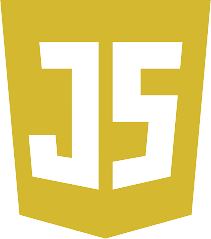 Javascript
Javascript PHP
PHP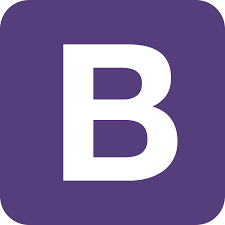 Bootstrap
Bootstrap SQL
SQL Jquery
Jquery Codeigniter
Codeigniter Machine Learning
Machine Learning